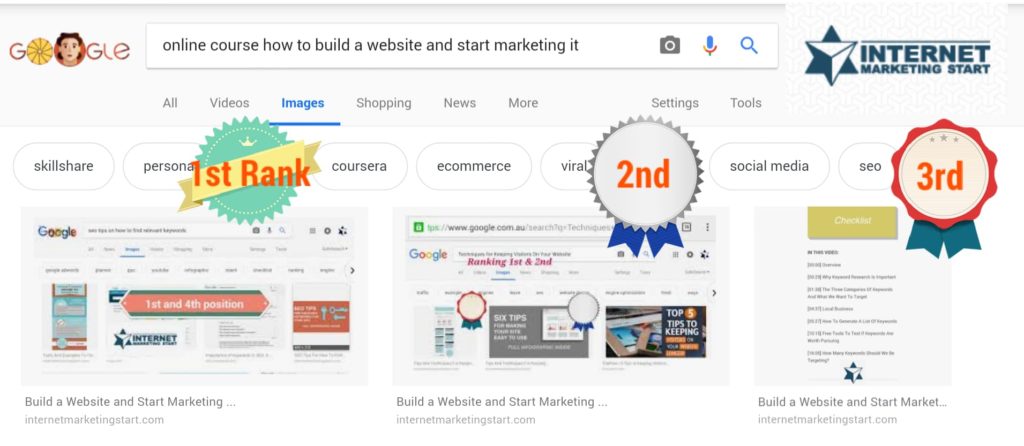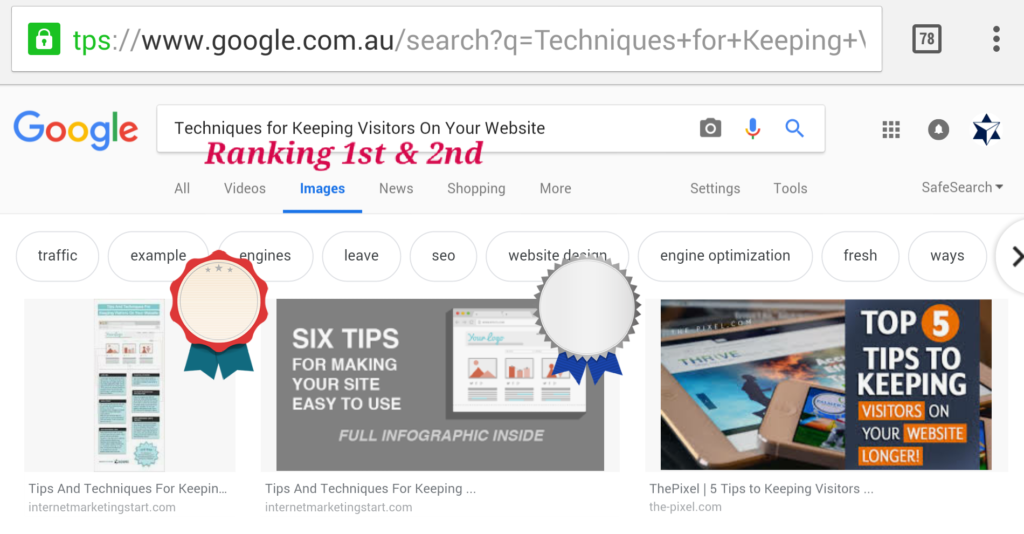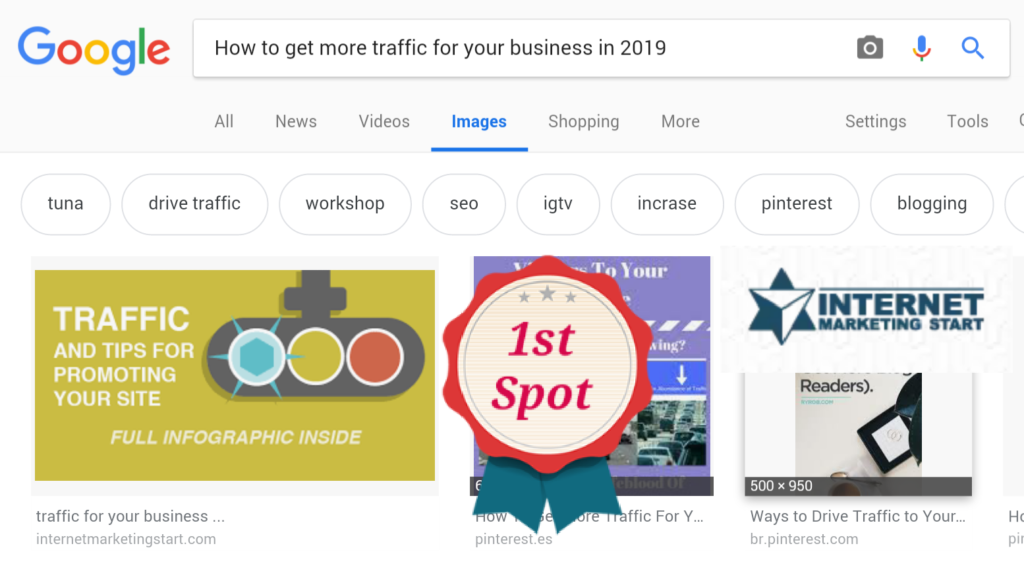How do I Start an Internet Business from Home?
-
If you like our course? Recommend it and make affiliate commissions
-
Solve a Problem and Create a Solution to Help Someone
-
See if Someone is Interested in Purchasing your Solution
-
Show the Possible Outcome of your Solution and Research
-
Have a Business Plan, Set Goals, Budget Required for your Project
-
Build a Website Using IMS Course Outline
-
Get the Best Experts Advice
-
Promote yourself with Social media, Paid Ads, Emails and Seo
-
Setup Affiliate Marketing
-
Buy Our Course and Follow Easy to do Step by Step Guide
Online home-based business ideas for beginners
7 Ideas on How to Start Online Business From Home
Best Techniques To Start an Internet Business from Home in 2020?
One option is with an awesome website! For the full version of this article with slides, check lists, transcript and video tutorials please join our members area by purchasing our course. We offer hosting for members at a special rate of $50 to $200 per year depending on your requirements.
Starting an online business generally requires determination, discipline and the right attitude. Most new internet businesses don't succeed, this is why its important to do your research, learn from the experts and start small, set goals that are achievable and be prepared to work hard to get it off the ground.
A simple way to make sales online is through affiliate marketing, which is where if you like a product or program and recommend it to others and if they buy it you get a commission on the sale. If this course could help someone you know, or you would like to share it and see if anyone is interested, we offer 33% commission to everyone. If you purchase this course, then you get 50% commissions and 60% if you contribute to the course in any way.
One of the tools you could use in starting a business from home is setting up a website. In order to get your website up and running you need to start by having a domain name and hosting. And once we have these two parts, we need to link them together.
DOMAIN NAMES
A domain name, also called a URL, is the name that you’ll see in the top of the address bar of a browser when you’re looking at a website. For example, a domain name would be something like
www.mysite.com. To get a domain name, we can purchase one from a domain name registrar, such as GoDaddy.com or NameCheap.com
What we’re doing when we purchase a domain name is renting it, and in order to keep it each year, we’ll have to renew it. Luckily domain names are pretty inexpensive. They can cost around $10 to $20 per year for a .com (Generally your best option and recommended if you would like to sell your website one day) or special domains such as .org .net or .com.au are good too. You will usually buy your domain name before you set up your hosting; however some hosting options give you the first year of domain name hosting for free when you set up for an account with them.
Just a side note on choosing a domain name, usually it takes a little bit of time to get this right because the name we might initially want may be taken. In that case we can do some brain-storming; ask friends or family for ideas, or check other people’s websites to get inspiration.
And while we’re thinking about possible domain names, it’s a good idea to think ahead about the other kinds of profiles we might like to use with our website.
For example, we might like to have a Facebook page or a YouTube account or some other social media accounts. To check if the name we’re wanting is available across the other platforms, we can use a tool such as NameVine.com. To use NameVine we simply type in our idea and we can see immediately if it’s available on the other platforms. Having the same name across all accounts is a really good way of building a solid online presence. And it can help people recognise our brand and our business.
If the name that we’re first interested in is not available, for example, BusinessSpace.com is unavailable, and so are a few of the other social media accounts, then we can scroll down and NameVine gives us a lot of suggestions for other similar ideas. Simply have a look through here and if you get some inspiration, simply use that and do a new search.
So BusinessSpaceHangouts.com is available. Twitter is not, but some of the other social media platforms, Facebook, YouTube and Pinterest are. Once we have a name that we like, we can go ahead and buy it from our preferred domain name registrar. I like the domain name registrar NameCheap, so I’ll be heading over to NameCheap.com to get my domain name there.
I have to type in my name again, and then I can see that’s it’s available. I can add it to the shopping cart, view the cart. And it’s a good idea to turn this WhoisGuard on. Basically WhoisGuard protects your details from anyone trying to see who owns your domain name.
The only time you’d really want to have WhoisGuard turned off would be if you wanted to sell your domain name.
One other important consideration is having keywords in your domain name. Seo tips on how to find the best keywords for your business
Once your done with research, go ahead and finish the purchase.
HOSTING
Hosting gives your website somewhere to be, so all the files that make up your website are stored on your webhost.
We provide hosting for your website, please email us at
hello@internetmarketingstart.com to discuss the best hosting plan for your needs.
We’ll take a look now at another two that I’ve used and highly recommend.
WP Engine
This hosting company hosts only WordPress websites, so it’s very tailored to the WordPress environment.
They have layers of security to lock your site down, and protection in place for threats such as people trying to hack your site. They also have excellent support.
WP Engine is easy to get started with, because as soon you signin you already have WordPress installed.
To see what they offer, we can click into “see our plans”. If you’re building just one site for yourself, the personal plan would be best. As you can see, for one installation of WordPress, it’s about USD$29 per month and it gets a bit more expensive the more websites you want to build with them.
To sign up for WP Engine, you would already have needed to purchase a domain name from somewhere like NameCheap or GoDaddy.
I’ll go ahead now and set this up.
I’ll select the personal plan. And to set this up all we need to do is fill in our personal details and billing details. Once I’ve set them up, we’ll look at it together.
Now that I’ve set up my WP Engine hosting and I’m logged in, I need to take note of the IP address and the CNAME address. We’ll use these in just a minute.
Next I need to add my domain. Click on Enter Domain, Add New Domain, and then type in the domain, with the www. version first, and then the version without the www. Click Add Domain, and now we need to point our domain name to our new install of WordPress on WP Engine. To do this we head back over to where ever we registered our domain name, so in my case NameCheap, and login.
Next to my domain I’ll click on Manage, and then I need to add some records.
To do this I go into the Advances DNS. I can remove the URL Redirect Record, and then I need to add an A Record. The Host will be the @ symbol, and paste in the IP address I copied from WP Engine.
For the CNAME record I do the same thing, I just paste in the CNAME address I got from WP Engine. I change the TTL or “Time To Live” to 5 minutes and save my work.
Remember that it can take 24-48 hours for this change to take place. So be patient and check back.
Setting Up Hosting with BlueHost.
To check what BlueHost has to offer we can click on “Get Started Now”.
So again we can look at the differences. The last two plans offer unlimited websites, bandwidth and space, and each of the plans gives us a years worth of free domain registration, if we haven’t already got a domain name.
Having a look at the Go PRO plan I can see that they also have options for a Dedicated IP and Site Backup Pro.
Site BackUp Pro is a good feature to have because it means that a copy of your website will be taken periodically and saved. So if you ever needed to rebuild your website, you could recover it from the last back up. A Dedicated IP is also another good option to have available if you’re planning on accepting credit card and personal information directly onto your site in the future.
After choosing the plan we now have two options. One is to buy our domain name through BlueHost and here they’re offering the first year for free. Or if we’ve already purchased our domain name we can enter it in here.
Again we fill in our personal and billing details and create the account. Now that I’ve successfully created my BlueHost account I need to create my website.
But before I do that I need to point my domain name to BlueHost.
The welcome email from BlueHost has my two name servers. They are ns1.bluehost.com and ns2.bluehost.com I need to take note of this because I’m going to need it in a moment to change my name server.
Heading back over to NameCheap.com I need to sign in, click on domain list, and next to my domain name I click on Manage.
Scroll down and I change the name servers from Namecheap BasicDNS to Custom DNS and paste in the two name servers that BlueHost gave me. Save my work and head back over to BlueHost.
Now I can set up my WordPress install. Conveniently BlueHost has a one-click install.
Click on Install WordPress, click Install, check that I have the right domain name to create the install on. Click Show advanced options and give my site its title. This can be changed later so don’t worry too much about this now. Take note of the admin username and admin password, because I’ll need that in just a minute to log into my site.
Click that I’ve read the terms and conditions and Install.
The install is being created by a company called MOJO and once it’s complete I’ll be able to log into my website.
To log into my brand new website, I need to go to my domain name, slash wp dash admin.
And this is where I’ll use those login details that I copied as I was creating the install in BlueHost.
REVIEW
We have:
• selected a domain name and registered it,
• selected a hosting company and plan and created an account,
• pointed our name servers to our preferred hosting account,
• successfully logged into our band new WordPress website.
Online home-based business ideas
Here are a few more articles to help you with starting an online business.

Google images ranking factors like your long tail keywords phases will help rank organic1st place in Google searches. Step by step instructions with infographics and a tutorial.
Best marketing tools for online business in 2020 caption id="attachment_2142" align="aligncenter" width="586"] Tips and tricks on how to improve keyword ranking in google. Example of Seo techniques and how to build a wordpress website from scratch.[/caption]
Keeping Visitors On Your Website in 2020 Click here
Tips on how to get more traffic for your blog, website and business Click here
2020 How to do organic search engine optimization.
How to do organic search engine optimisation in 2020 or Click here.
Online business ideas for beginners
Beginners guide to making a wordpress website that ranks in google with keyword research and setting permalinks Click here.
Mindfulness Programs for Business
For the full article, slides, check lists, transcript and video tutorials please join our members area by purchasing our course.
Article on:
How do I Start an Internet Business from Home in 2020?
Below is a screen shot of one of our modules in the members area.
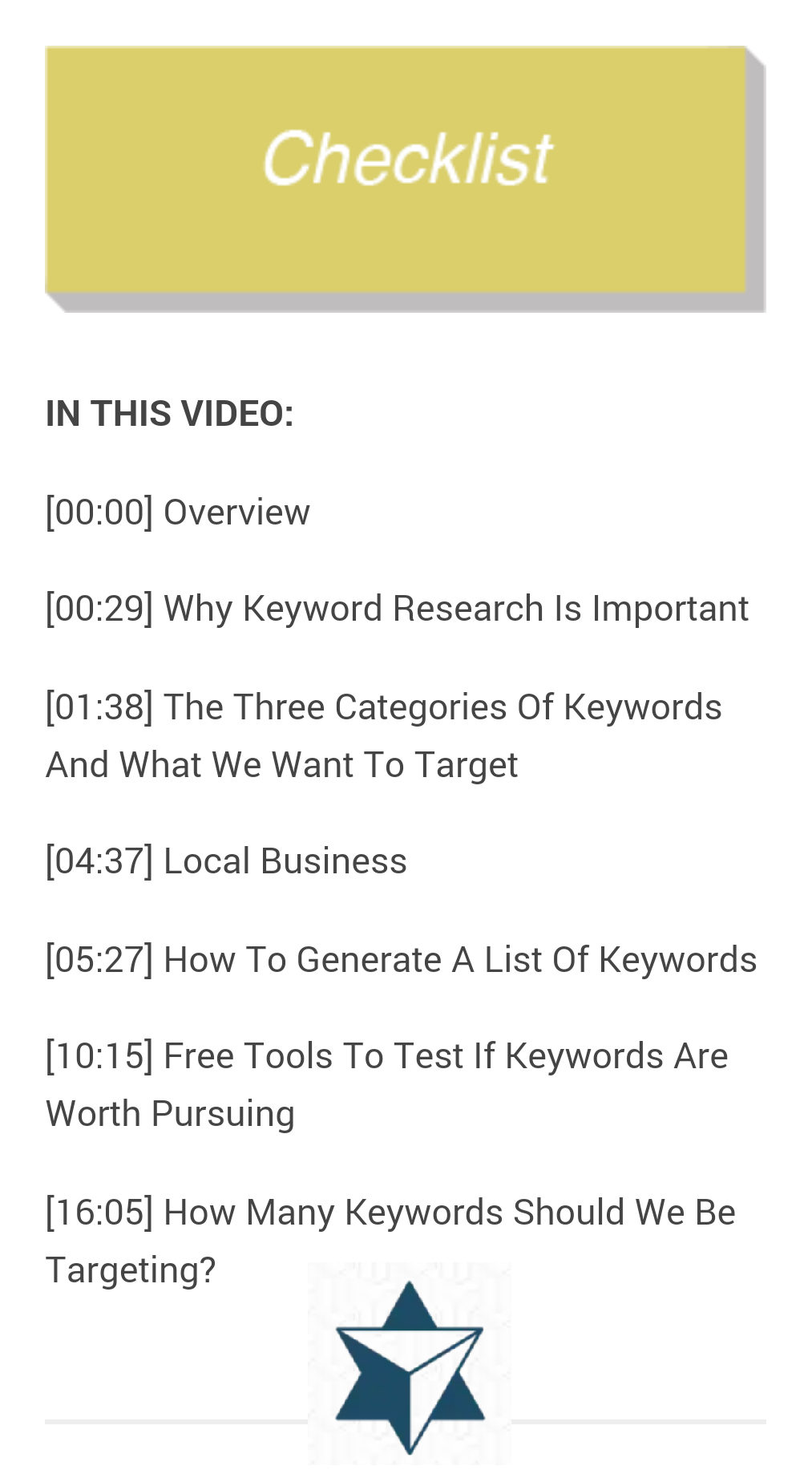
How do I start an Internet business from scratch? 2019 Recommendations from the experts sneak peek at what's inside our course...
Ready To Get Going?
Check Out The Course Outline And Enrol
Build Your Website: Simple And Powerful
-
1
Setting Up Your Domain Name And Hosting
Have full control over your websites. By hosting your sites yourself, you are in control. Find out how to set up hosting for your sites.
-
2
Customising Your WordPress Site
WordPress is the best platform for SEO.
It's easy to make changes once the site is live and it is responsive on different devices. -
3
Adding Content To Your WordPress Site
WordPress is a very user friendly platform to build your website on. It's very customisable and there's a whole community of developers contributing to it.
Get To Know Your Audience
-
1
Keyword Research
Start your project or business by researching your niche market and figuring out the best keywords to connect with your target market.
-
2
Free Tools To Add Tracking To Your Site
Google analytics can help you to optimise your site for your audience by telling you more about them.

Connect With Your People
-
1
Blueprint For Search Engine Optimisation
Backing your research up with on page SEO is a way for you to increase your visibility in the market place.
-
2
Launching Your Site
Harnessing the power of a launch can grow a business very quickly.
BONUS 1 - Use Professional Design Principles
-
1
Six Design Principles
Beautiful, simple design can help your website connect with the right people.
BONUS 2 - All About Affiliate Marketing
-
1
An Introduction To Affiliate Marketing
Affiliate marketing is a great way to start practicing Internet marketing because you don't need to have your own product or service.
-
2
Controlling Your Affiliate Links
Keeping track of your affiliate links can help you refine your marketing strategy.
-
3
Quick Market Research For Affiliate Marketing
Research with Amazon and eBay to find popular products with lots of traffic.

BONUS 3 - Emotional Intelligence (EI) Success In All Areas Of Life!
Emotional Intelligence is a key component in success. Guy Sohm shares an article about the characteristics and techniques to achieve and implement these understandings. What is High Emotional Intelligence? Mastering your emotions, healthy relationships, good communication skills, self awareness, having empathy, being motivated, balance creating wellbeing, healthy, the power of choice, being ethical, efficient, caring, sharing and ultimately living the dream!

BONUS 4 - James Schramko Interview & Special Offer For IMS Members

BONUS 5 - Our 25 Best Tools For Web Development, Researching And Marketing
We have a comprehensive list of some of best tools, software, platforms and plugins for:
-
Password Manager
-
Email Auto Responders
-
Payment Cart Options
-
Hosting
-
Domain Names
-
WordPress Site Building
-
WordPress Plugins
-
Membership Setup and Integration
-
Afflitate payments and Intergration
-
Storing Files
-
Keyword Research
-
Social Media
-
Outsourcing With Freelancers
Buy Now For Introductory Offer $249 Full Price $1000
Knowledge is one way to fast-tracking your success. Learn from the experts with our online course
We believe that this course is an excellent way to get your website up and running and start you in your Internet marketing endeavours.
Use Coupon code SPECIAL to receive a 15% discounted price.

Subscribe to Grab this FREE mindmap and get an overview of the Internet marketing landscape.
How do I start an internet business from home? With IMS course.